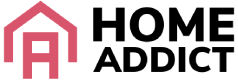Artificial intelligence, or AI for short, is like having a super-smart sidekick for all of your endeavors. And with the artificial intelligence trend sky-rocketing in the past couple of years, we’ve all heard stories of people cutting corners with it even in the most mundane ways. So why couldn’t it help with home life? Picture it as a digital brain that can tackle tasks just like you, but with a bit of a futuristic twist. From making your life easier through task automation like no more folding laundry (we wish, ha!) to analyzing heaps of data for nifty insights (think trend-spotting for the latest décor styles), AI brings a touch of magic to your home world.
It’s not just about high-tech gizmos either – AI lends a hand in healthcare, cooking up personalized recipes and even dreaming up stylish DIY projects. But, just like mixing paint colors, there’s a careful balance to strike – AI also brings up important stuff like fairness, privacy, and job shifts. So, whether you’re jazzing up your living room or diving into ethical debates, AI is here to add a dash of smartness to your delightful home journey!
How Can AI Actually Help with Home Life?

While we are a little ways off from having a robot butler helping us with everyday tasks, there are so many possibilities on how you can get AI to assist in your daily home life. And for this particular article, I wanted to think outside of the box and give some ideas on how AI could be accessible to any budget. So we’re dealing with a range of options here. So I started simple and went to the free version of ChatGPT (v3.5).
I started with the question: what are some things you can help me with when it comes to organizing my home? And, at first, I felt the answers were a bit generic. So I decided to dig deeper and think about the types of issues I have in my day to day life – especially because I work from home with a kid. In this article, you’ll find tips on how to work with ChatGPT to figure out organization tips, different AI tools that help with specific home needs, and a few products that you can invest in for home life. Overall, this list is going to focus on things that are free or low budget. Because you don’t need to be billionaire, Bruce Wayne, to enjoy high tech assistance.